Contact us to know more
Data translation is a complex job. Even after using automated tools a lot of manual effort goes into ensuring that data translated is ready for production use. We automate this process using our inbuilt tools to reduce the time required for manual effort and ensure that the translated data is production-ready in a relatively short duration.
Below are the major features of Inventor to SOLIDWORKS translation. Apart from these, it is also possible to support other custom requirements that you have
- Production-ready files
- Inventor part features are translated to SOLIDWORKS part features
- SOLIDWORKS assemblies will be created correctly as per Inventor assembly
- Assemblies are translated with assembly mates.
- Positional representations in Inventor assembly are translated to SOLIDWORKS configurations
- Inventor explosions are translated to SOLIDWORKS
- Translated SOLIDWORKS drawings are associative to translated 3D models
- Drawing dimensions are migrated
- Drawing views are migrated
- Drawing annotations like surface finish symbol, feature control frame, datum target and balloons are migrated
- Custom properties and Material information are migrated
- Name mapping is supported. It is possible to give different names to translated SOLIDWORKS files
Below are the images of some of the translated files
Inventor assembly with mates
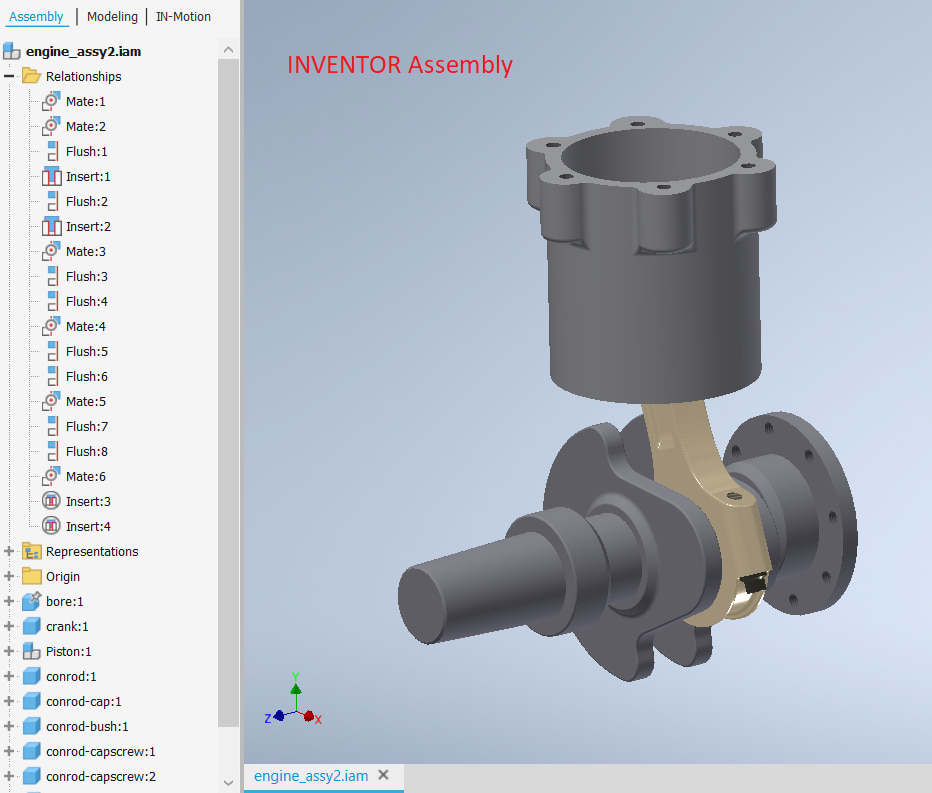
SOLIDWORKS assembly with mates
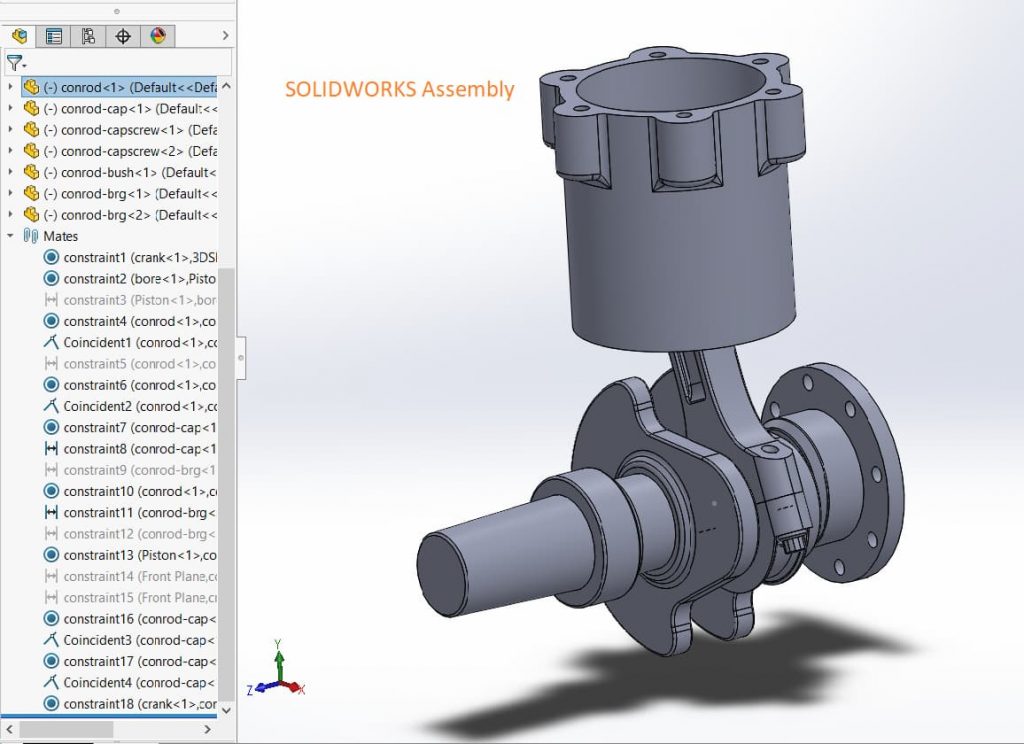
Inventor assembly exploded view
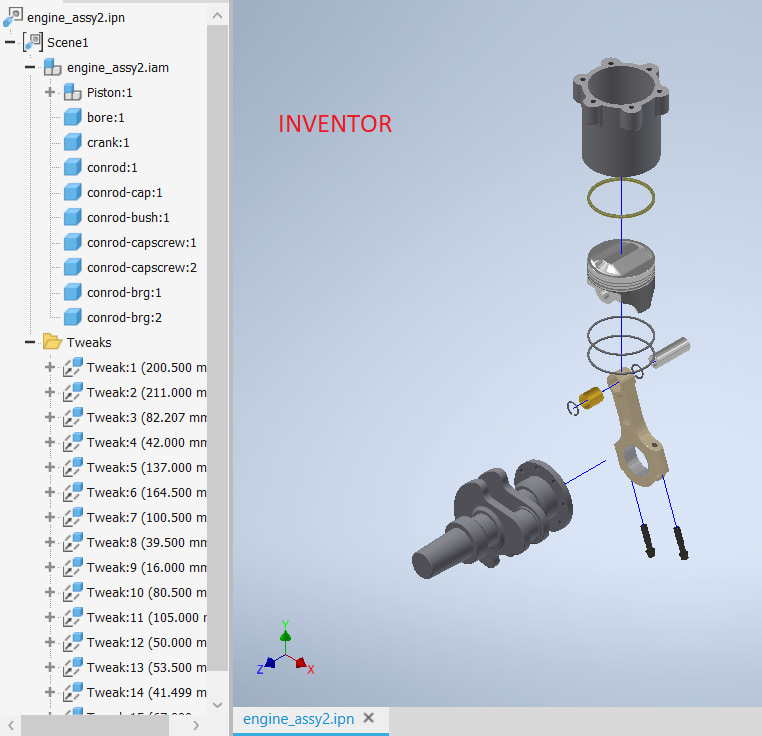
SOLIDWORKS assembly exploded view
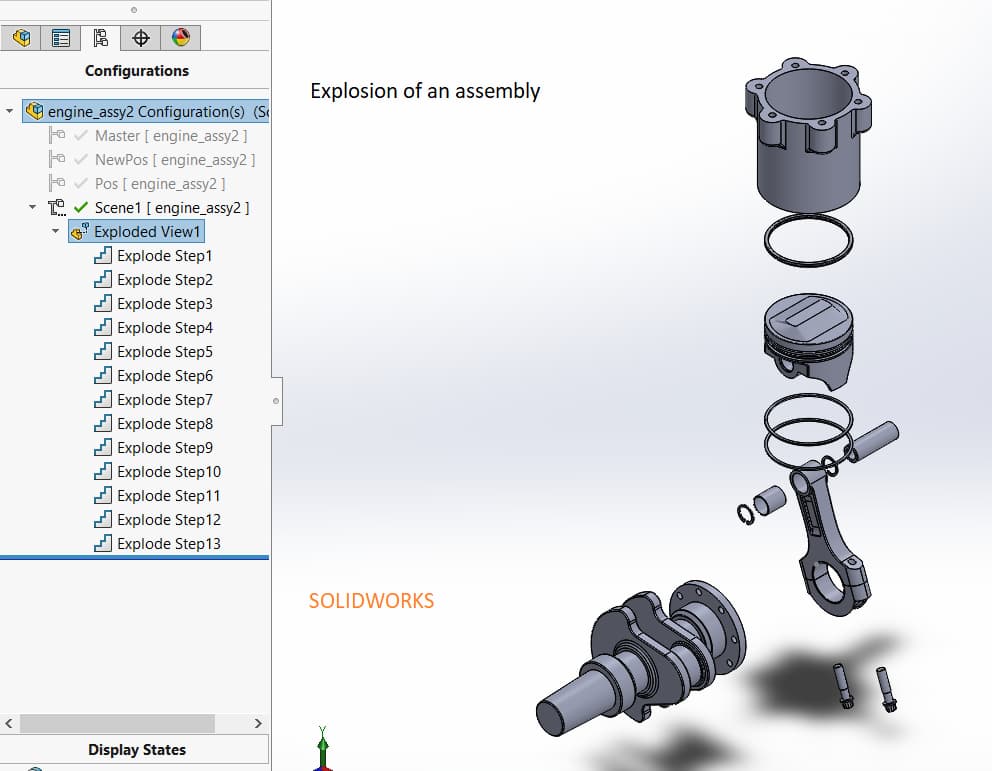
Inventor part
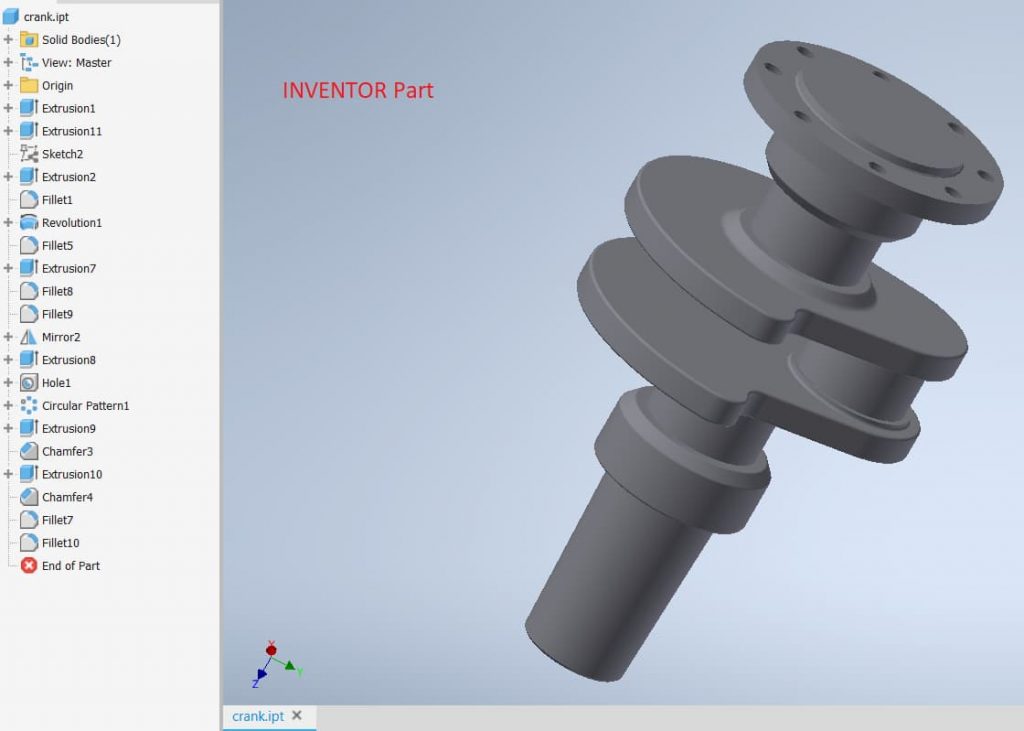
SOLIDWORKS part
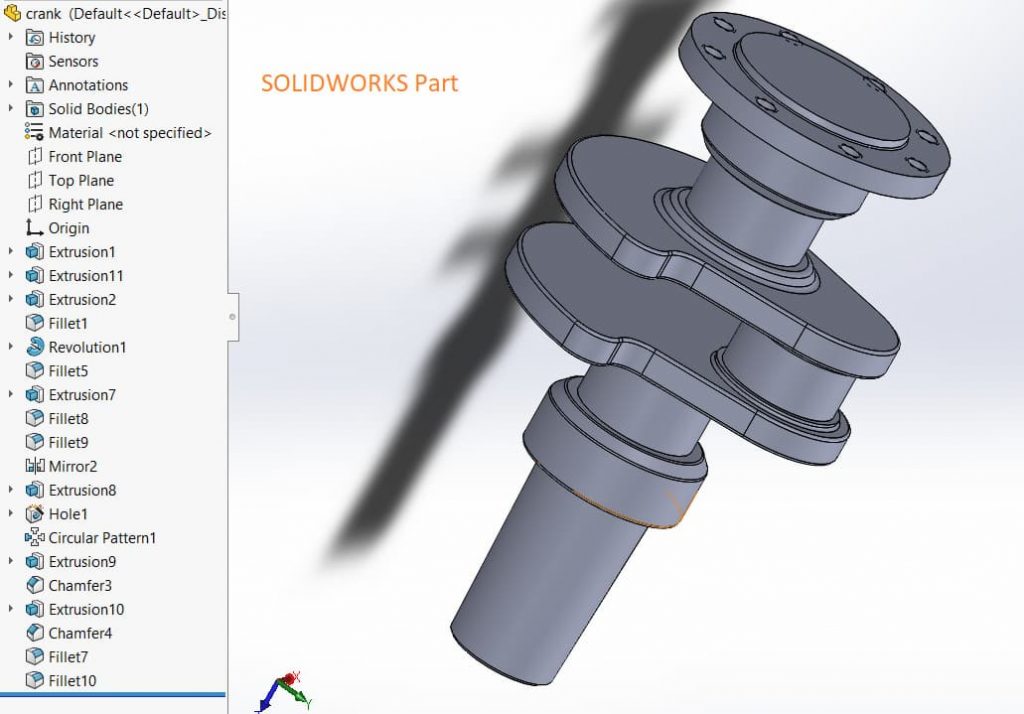
Inventor detail drawing
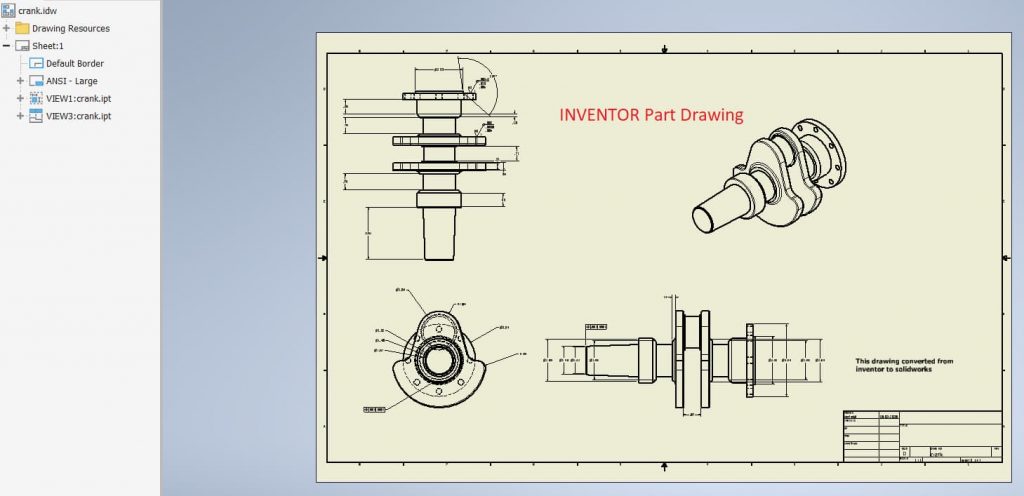
SOLIDWORKS detail drawing
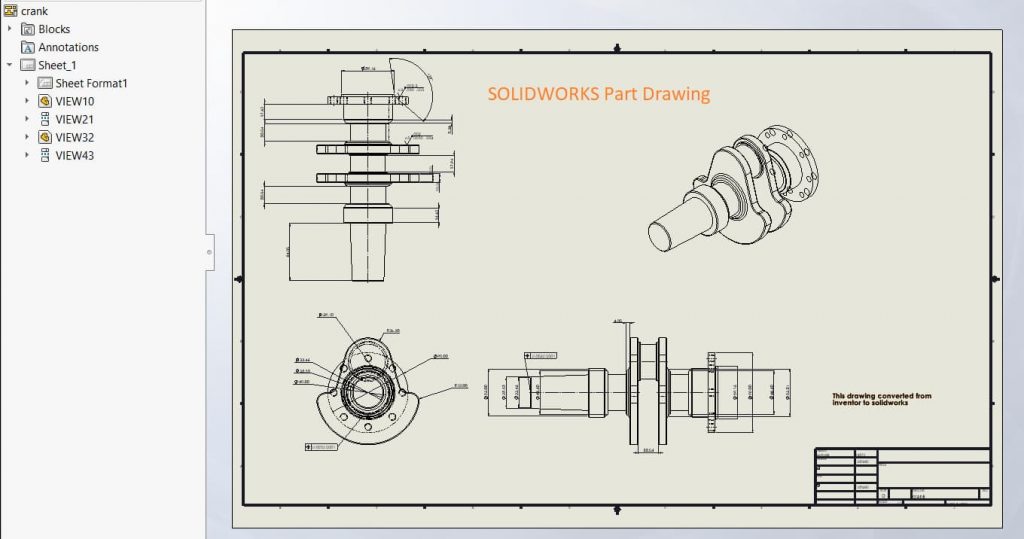
Inventor exploded view drawing
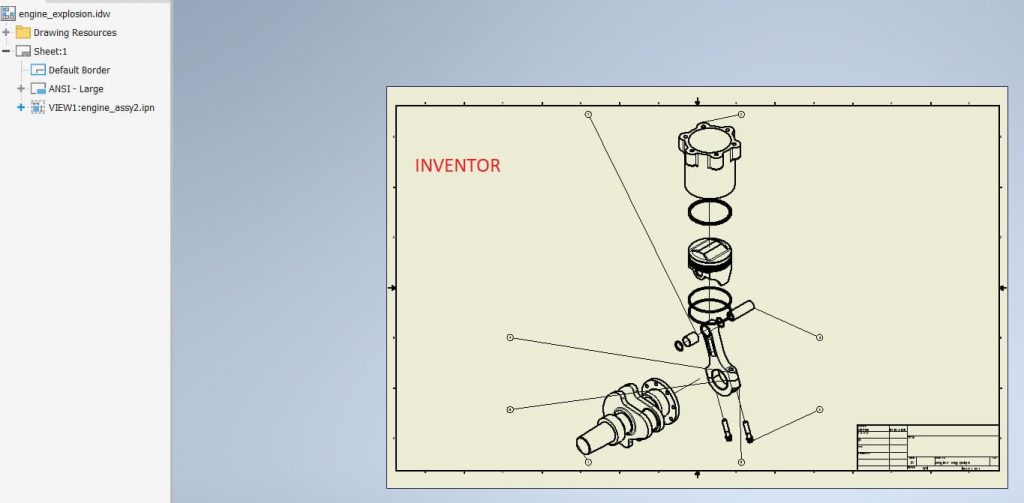
SOLIDWORKS exploded view drawing
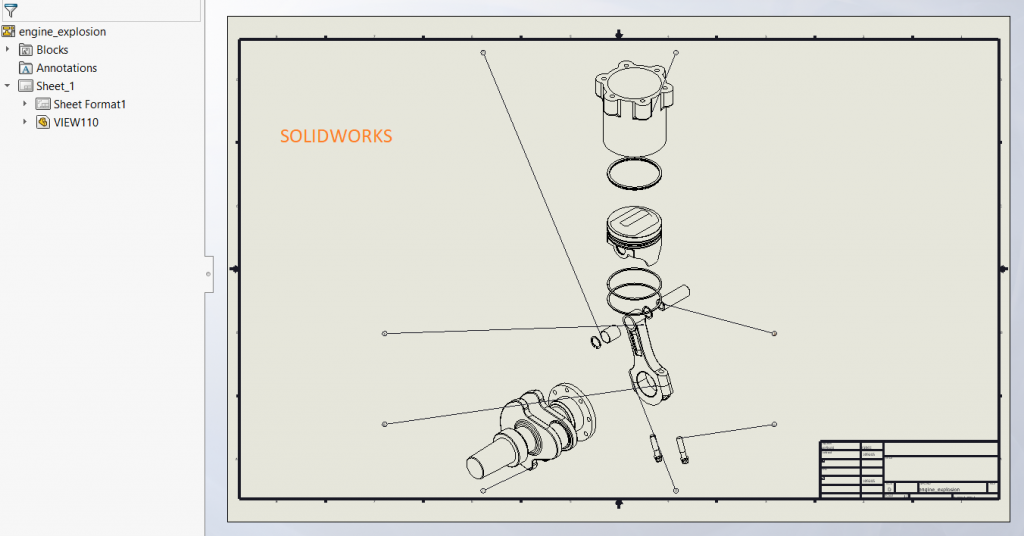
Contact us to know more

