- support@plmcadutilities.com
- Mon - Fri: 8.00 am - 16.00 pm
We are creative, ambitious and ready for challenges! Hire Us
We are creative, ambitious and ready for challenges! Hire Us
Over 10 years we help companies reach their financial and branding goals. Engitech is a values-driven technology agency dedicated.
411 University St, Seattle, USA
engitech@oceanthemes.net
+1 -800-456-478-23
With passing time it will appear as if SOLIDWORKS PDM has slowed down. This can be a major cause of concern for PDM administrators. Bottlenecks that cause SOLIDWORKS PDM performance issues can be identified and fixed. In this post, we will briefly explain the causes of these bottlenecks.
Static relates to the time component of the analysis. So it means simply that an analysis that is static takes the assumption that your system doesn’t depend on time.
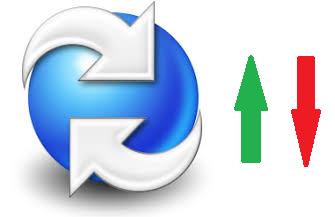
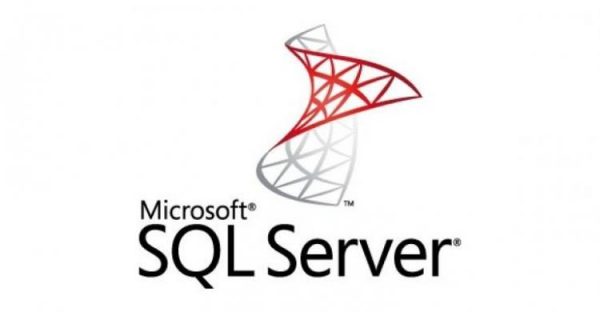
Performance of Micorsoft SQL database is one the major factors that affects performance of SOLIDWORKS PDM. SOLIDWORKS PDM stores all metadata inside database. Following factors affect SOLIDWORKS PDM performance
Network performance also plays key role in determining SOLIDWORKS PDM performance. Even if peformance of SQL Server and archive server is good and connectivity to servers is not good then performance is going to get affected badly. Following things one need to keep in mind when considering network performance
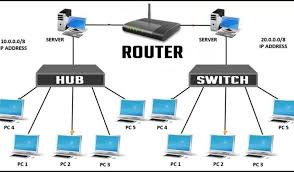
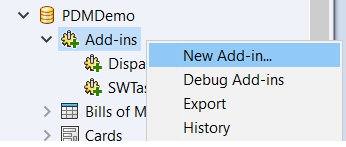
SOLIDWORKS PDM API provide facility to extend functionality of SOLIDWORKS PDM through add-ins. Add-ins can affect SOLIDWORKS PDM startup, file creation\addition and other functionalities. One of the ways that add-ins work is by hooking to pre-action and post-action of SOLIDWORKS PDM. If there are a lot of add-ins then there will be a lot of hooks. This means functionality gets slowed. Other thing that matters is the logic written in add-ins. If add-ins are performing actions based on poor logic then that will affect SOLIDWORKS PDM badly
[dlm_email_lock id=13951]
[dlm_email_lock id=13946]