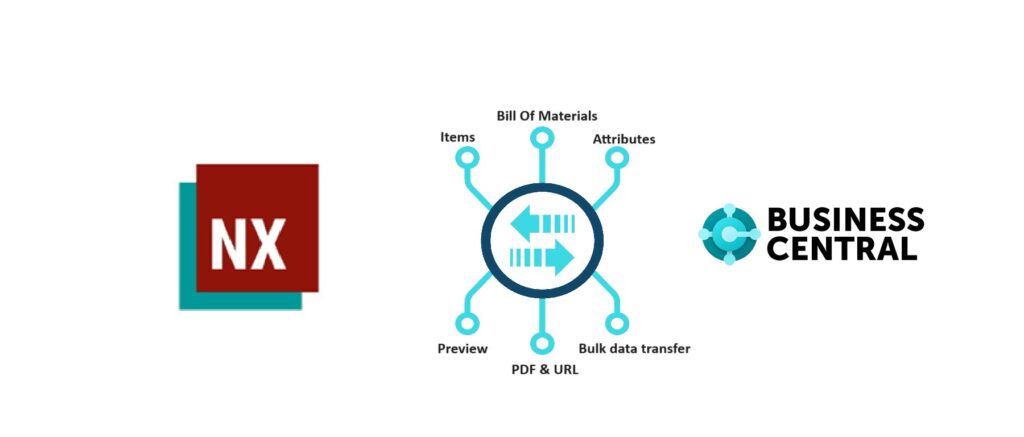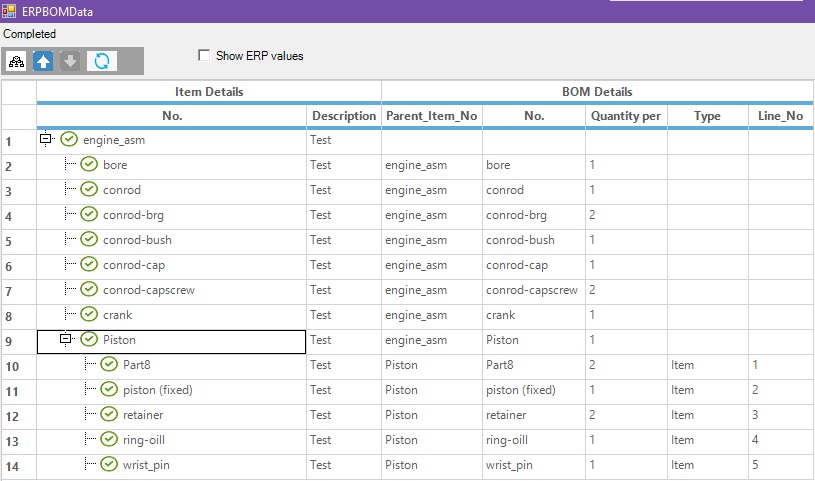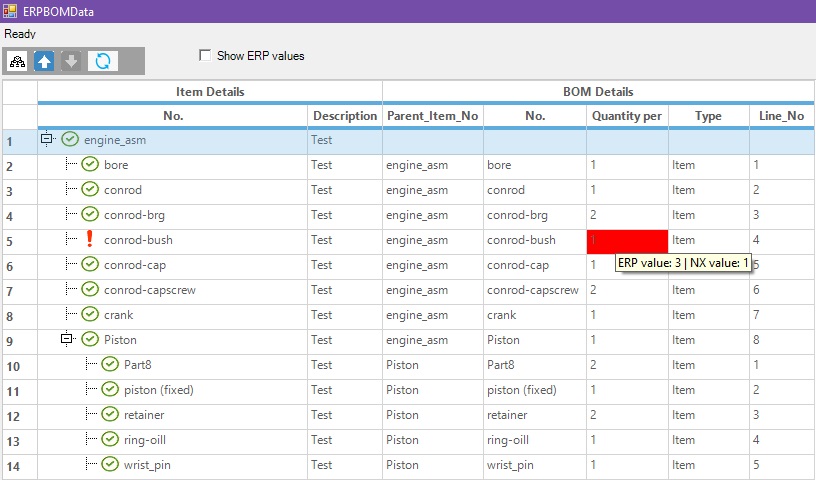Schedule a demo. Easy to set up and also comes with advanced functionality to handle complex scenarios Contact Us https://youtu.be/wJDpT4aQMnQ Install NX2ERP provided by PLM CAD UTILITIES AS. After installing NX2ERP you can see the new tab “ERP Integration”. Configure integration settings for Business Central using OData webservices. Before sending the data to […]
Schedule a demo. Easy to set up and also comes with advanced functionality to handle complex scenarios Contact Us https://youtu.be/IrdCNOLR-YA Install NX2ERP provided by PLM CAD UTILITIES AS. After installing NX2ERP you will see new tab with name “ERP Integration”. Configure integration settings for Business Central using OData webservices. Before sending the data to […]