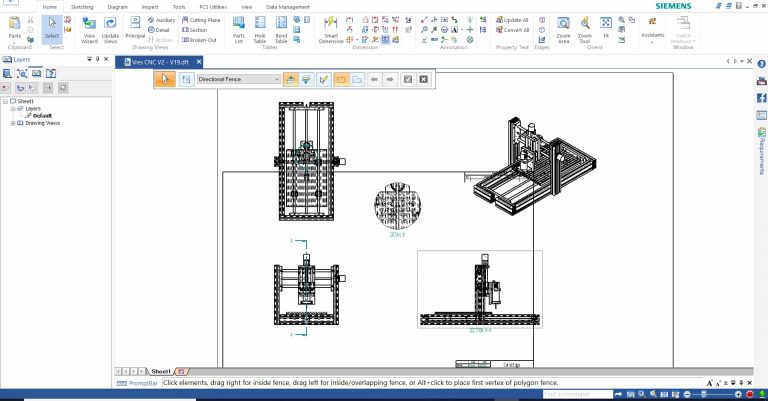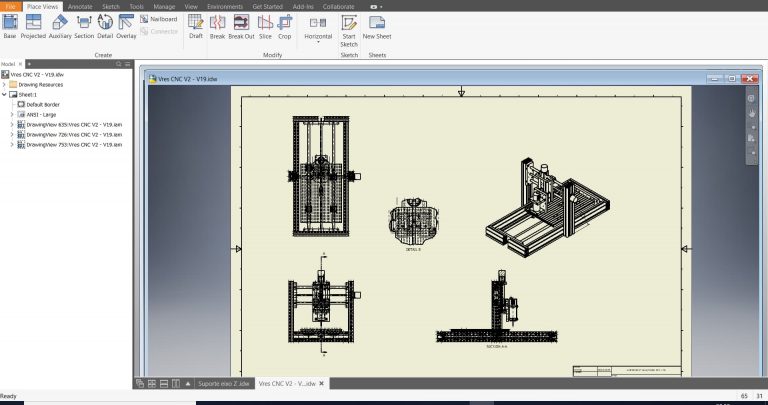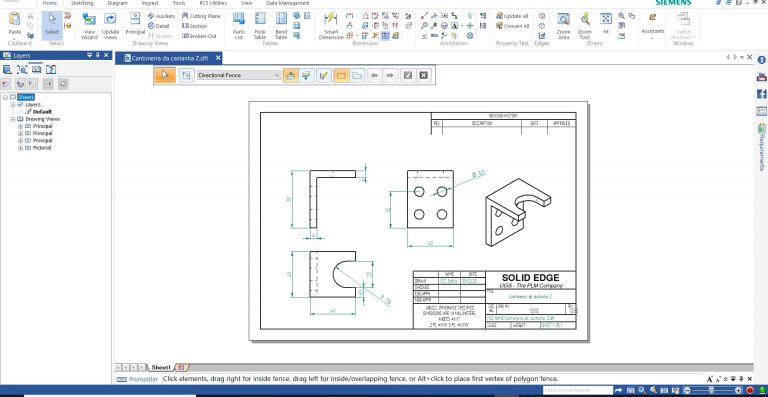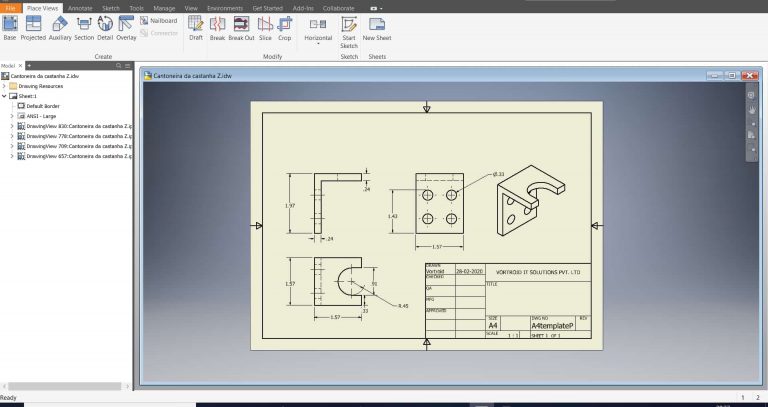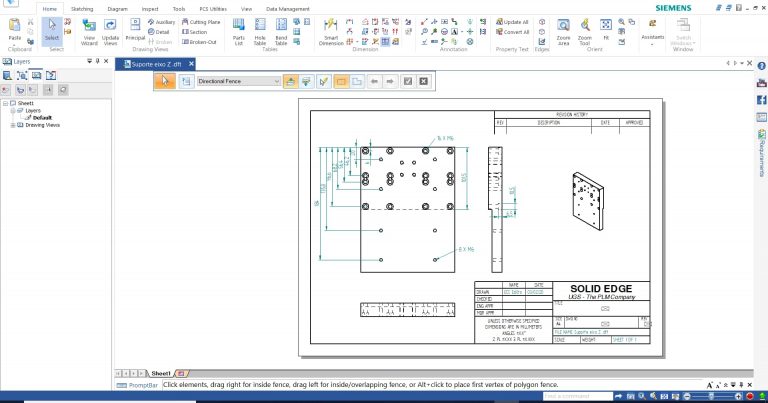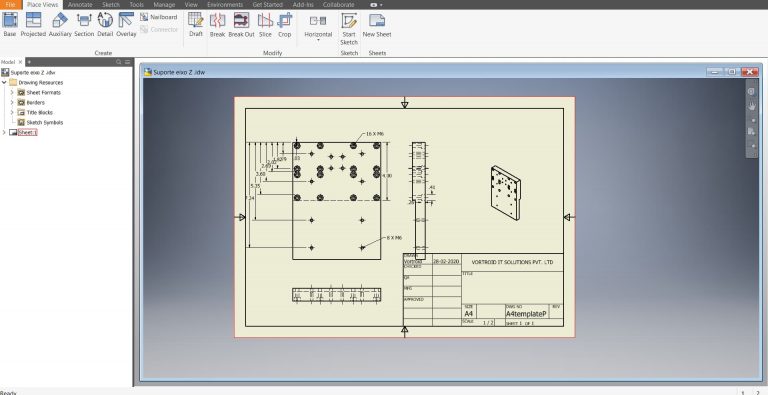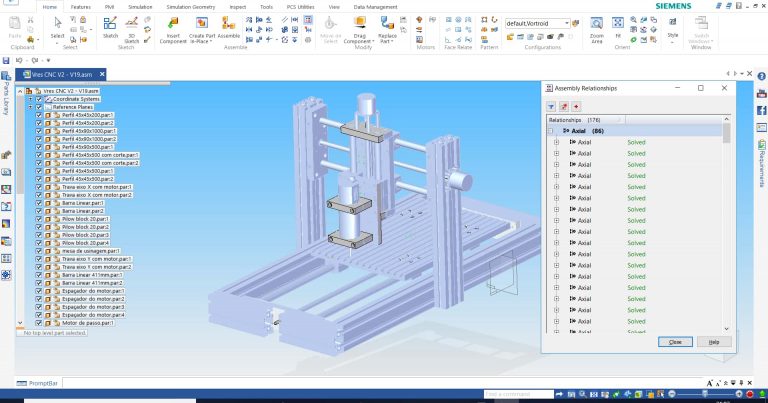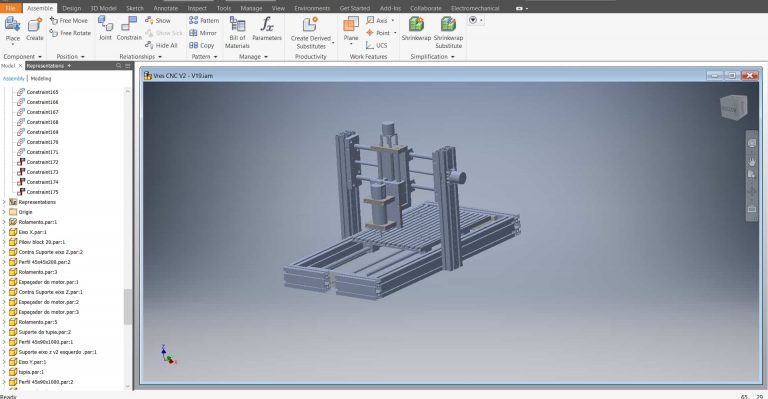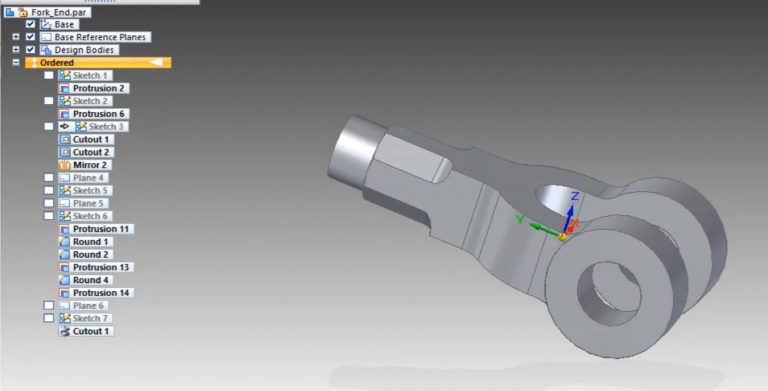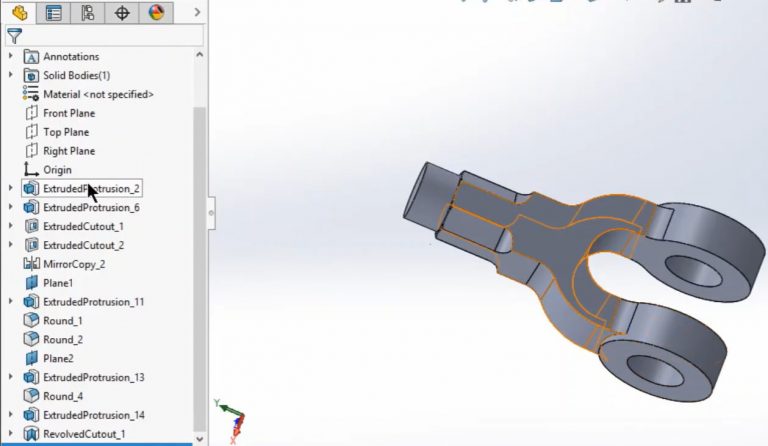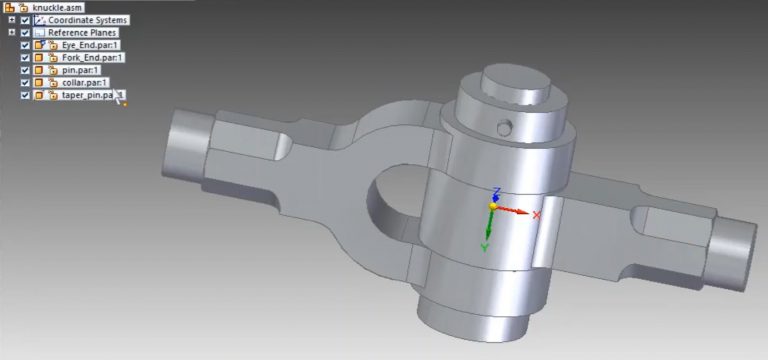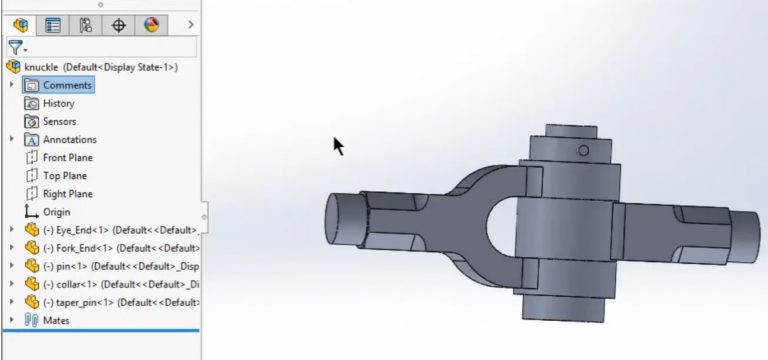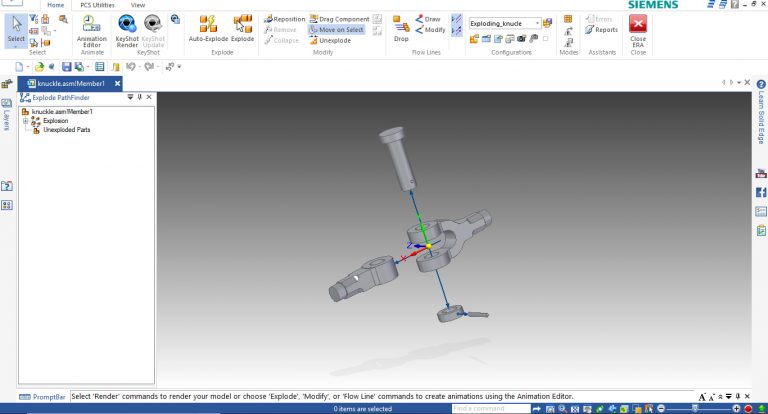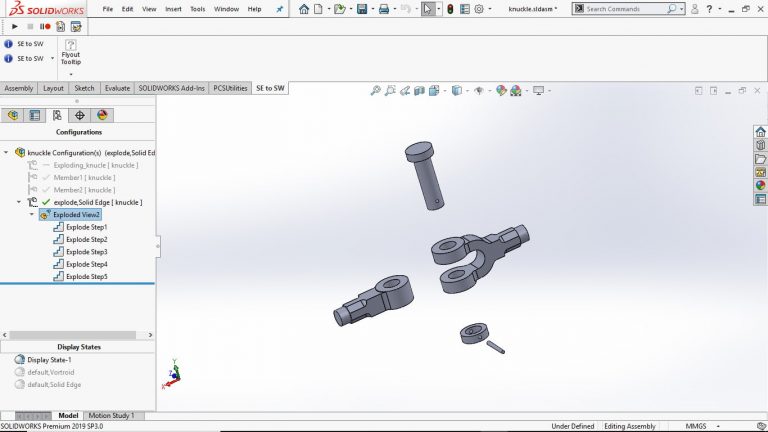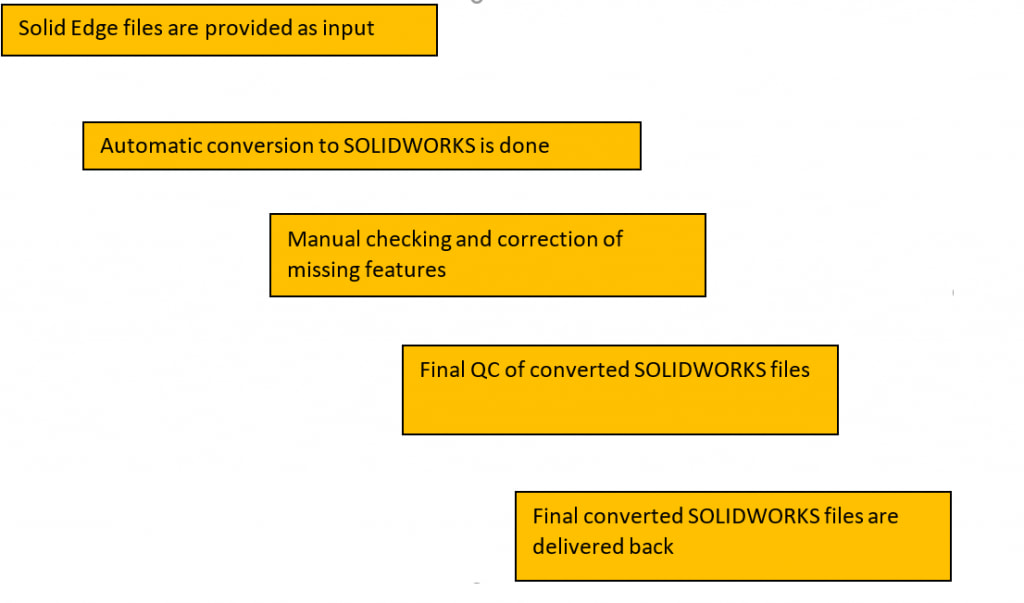Conact us to find out more about our CAD automation services
Automation of work in CAD softwares
We are having expertise in automation of work in following CAD softwares
- Siemens NX usign NXOPen
- It is possible to export material properties also
- Multiple configurations are also taken care of
- List only part files used in assembly at all levels
CAD Automation use cases
- Customization of UGClone in NX to fit naming needs. Out of the box UGClone in NX comes with naming support for newly generated files. But the naming options provided by UGClone are not sufficient always. We extend functionality provided by UGClone to fit naming needs of company
- An application that can automatically create features by a button click
- Automatic generation of PDF for drawings based on requirement by a button click
Conact us to find out more about our CAD automation services
Contact us to know more
Data translation is a complex job. Even after using automated tools a lot of manual effort goes into ensuring that data translated is ready for production use. We automate this process using our inbuilt tools to reduce the time required for manual effort and ensure that the translated data is production-ready in a relatively short duration.
Below are the major features of Inventor to SOLIDWORKS translation. Apart from these, it is also possible to support other custom requirements that you have
- Production-ready files
- Inventor part features are translated to SOLIDWORKS part features
- SOLIDWORKS assemblies will be created correctly as per Inventor assembly
- Assemblies are translated with assembly mates.
- Positional representations in Inventor assembly are translated to SOLIDWORKS configurations
- Inventor explosions are translated to SOLIDWORKS
- Translated SOLIDWORKS drawings are associative to translated 3D models
- Drawing dimensions are migrated
- Drawing views are migrated
- Drawing annotations like surface finish symbol, feature control frame, datum target and balloons are migrated
- Custom properties and Material information are migrated
- Name mapping is supported. It is possible to give different names to translated SOLIDWORKS files
Below are the images of some of the translated files
Inventor assembly with mates
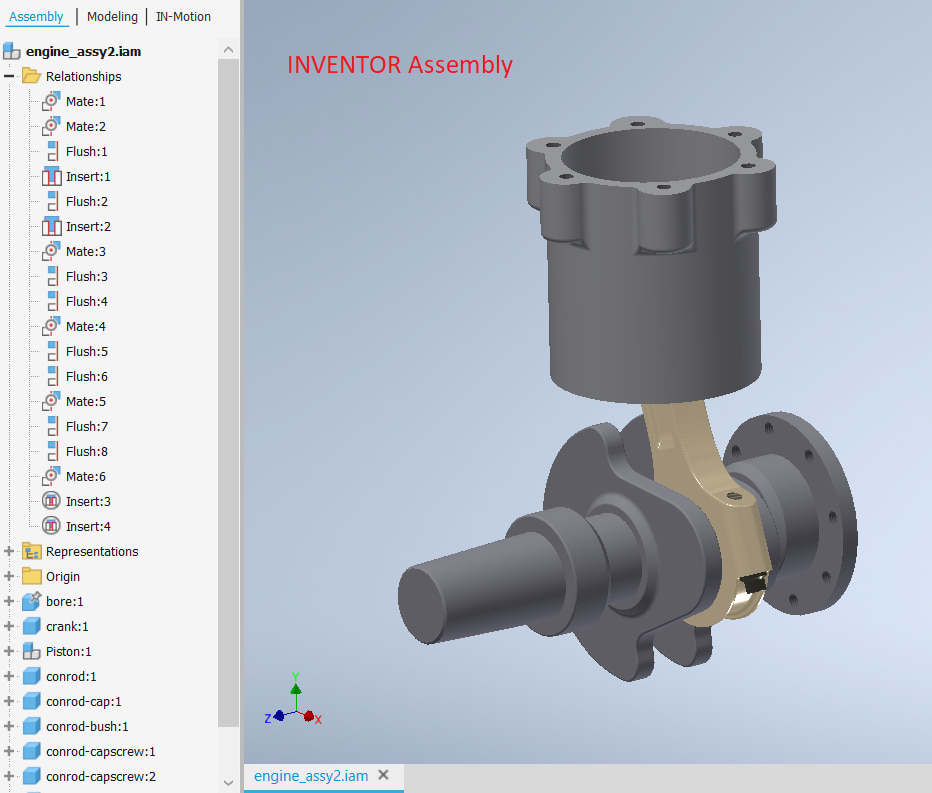
SOLIDWORKS assembly with mates
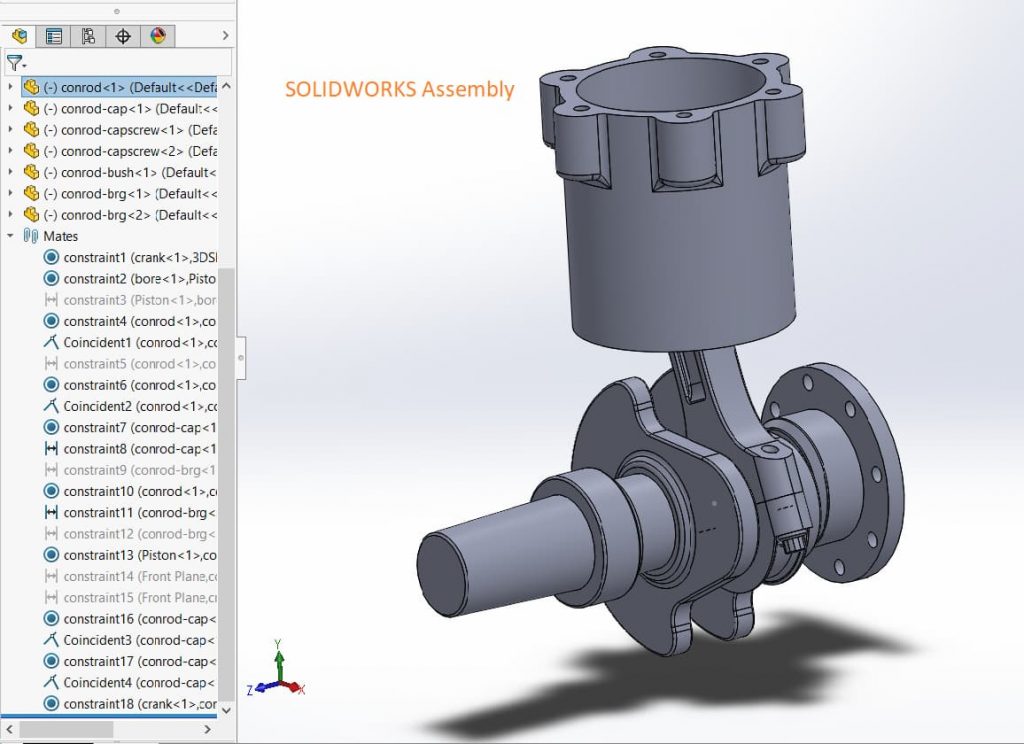
Inventor assembly exploded view
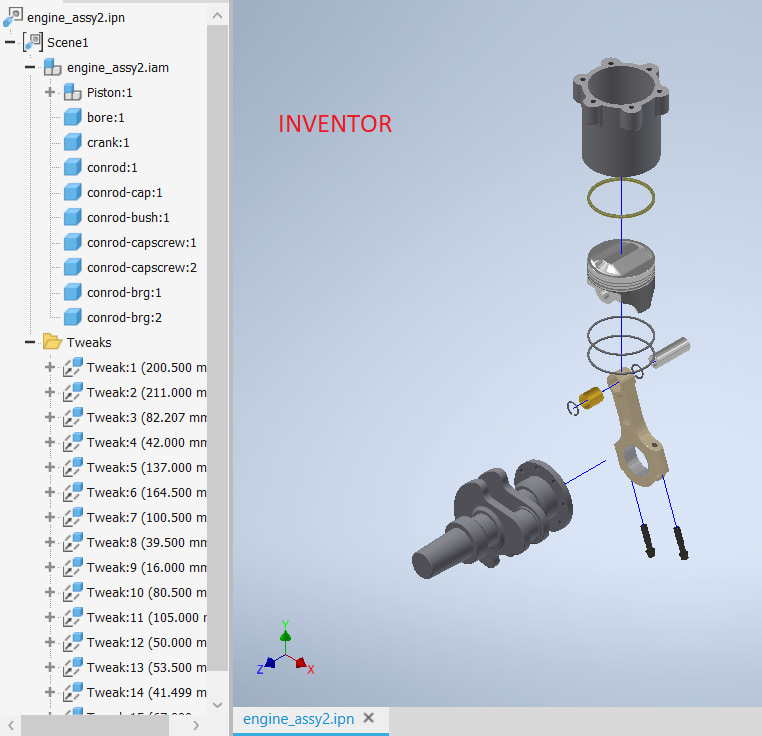
SOLIDWORKS assembly exploded view
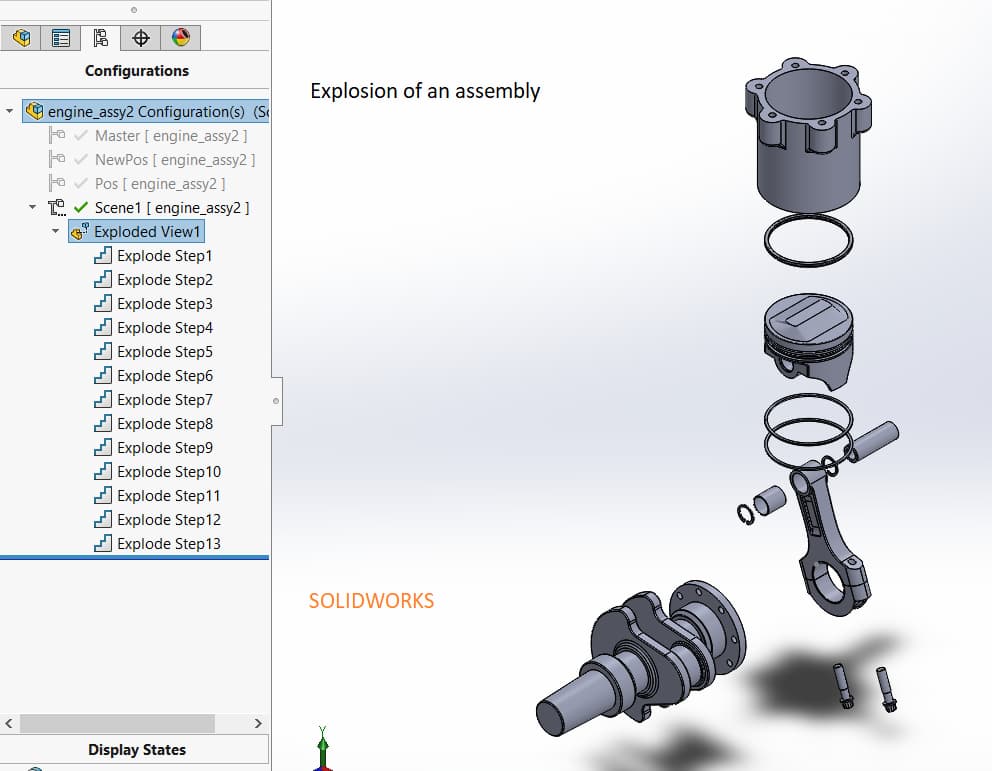
Inventor part
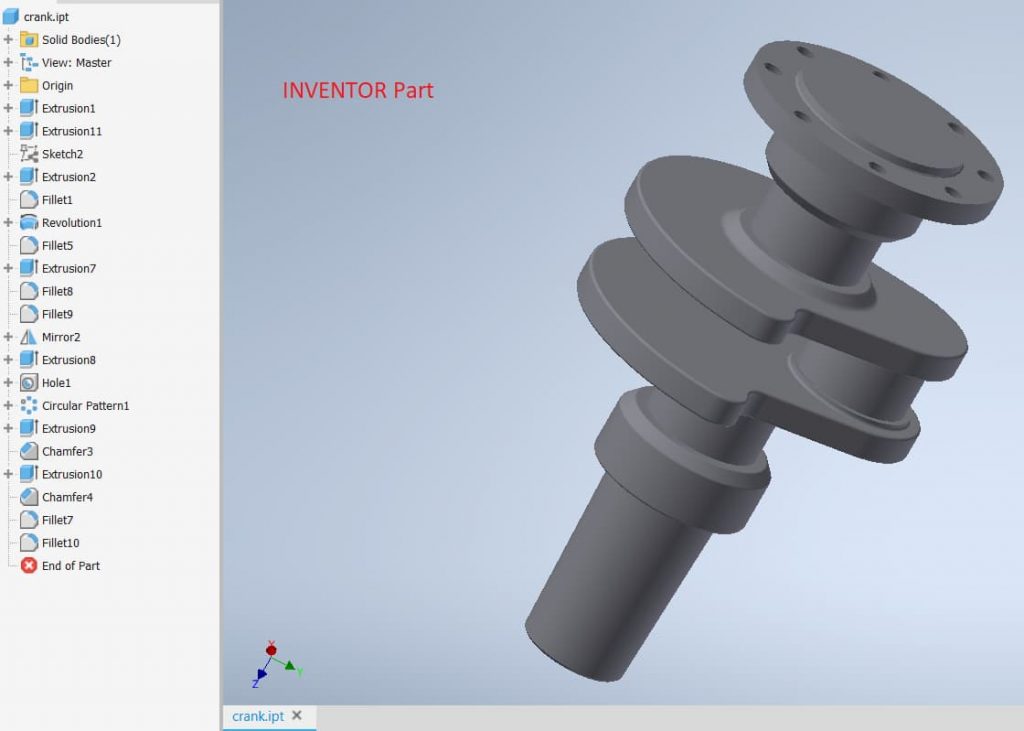
SOLIDWORKS part
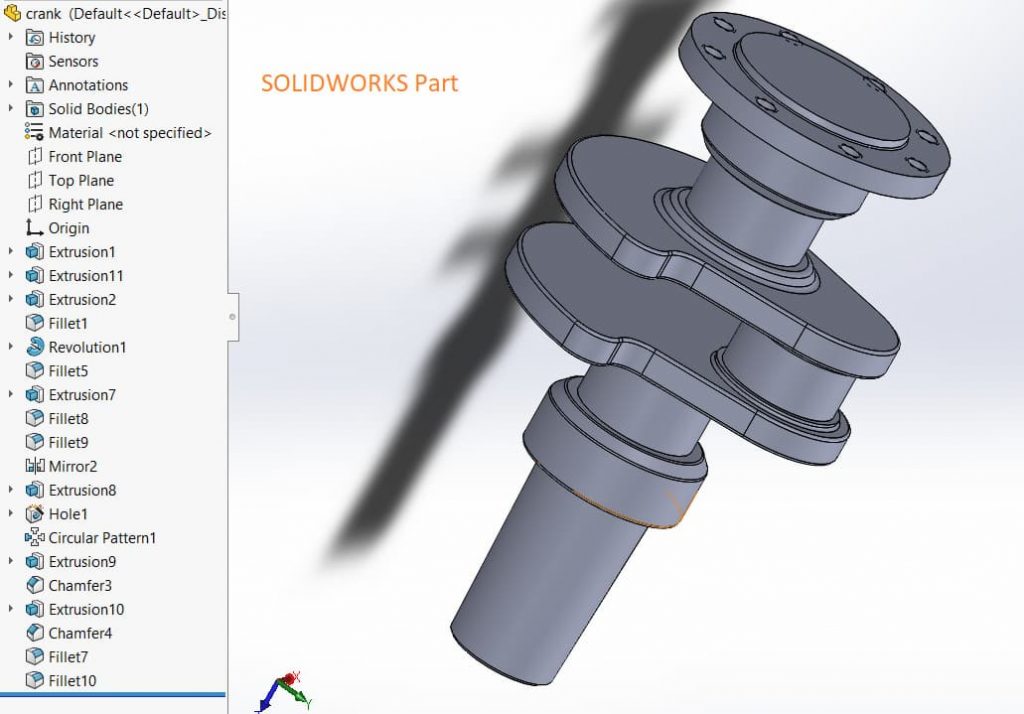
Inventor detail drawing
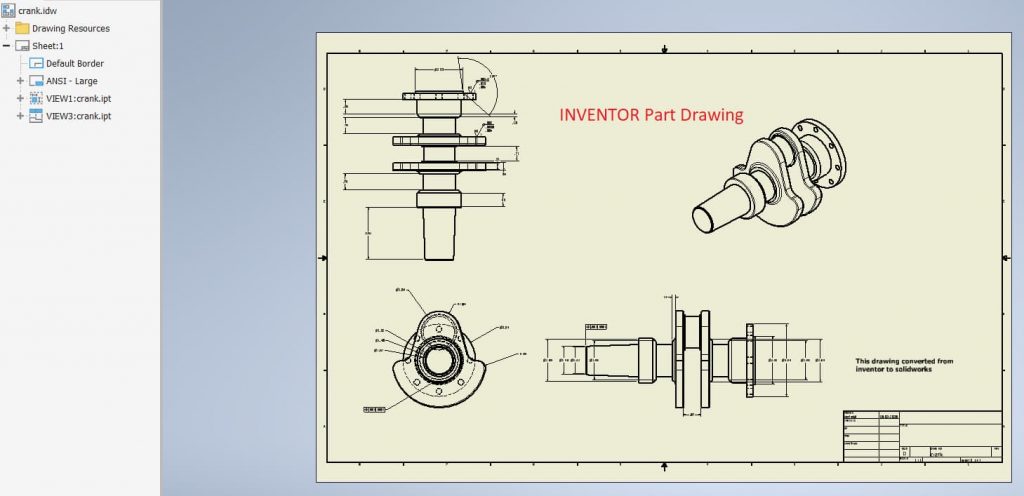
SOLIDWORKS detail drawing
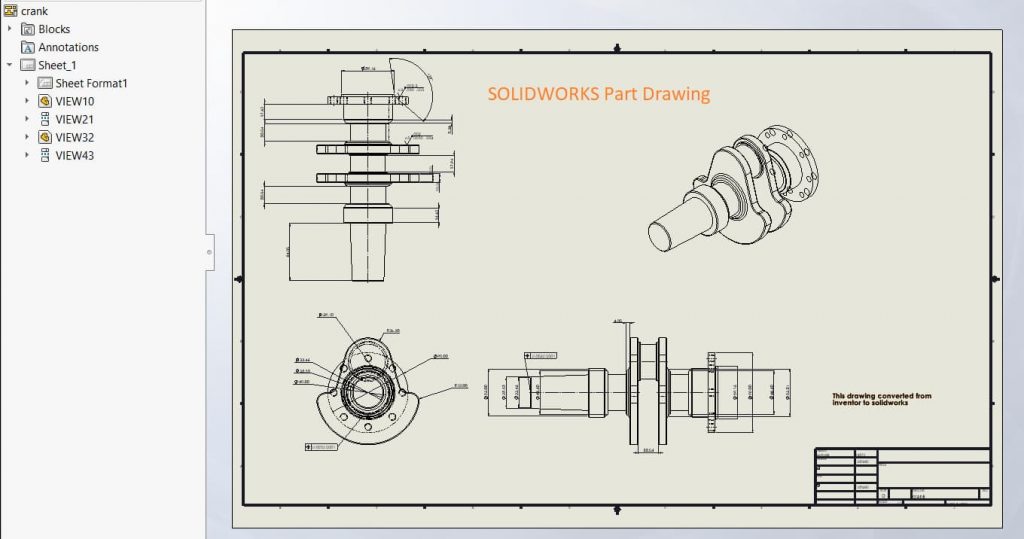
Inventor exploded view drawing
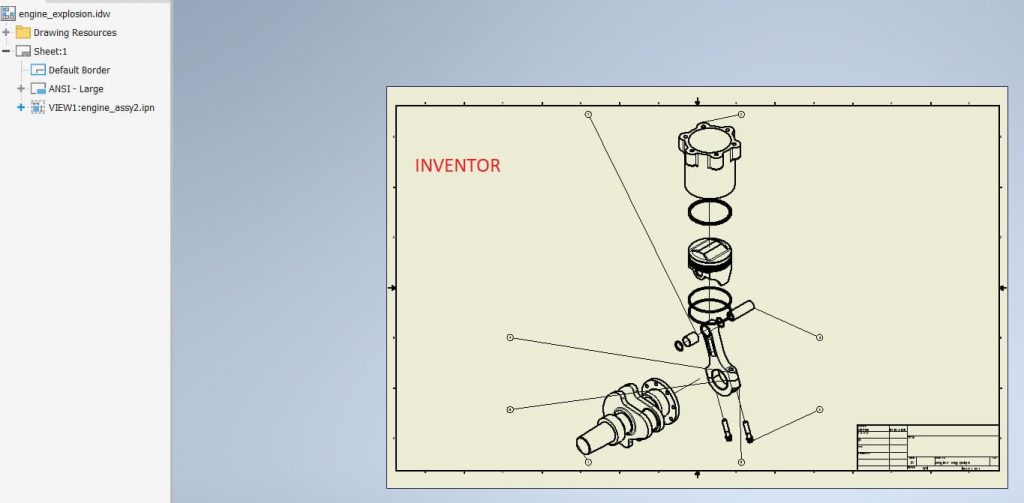
SOLIDWORKS exploded view drawing
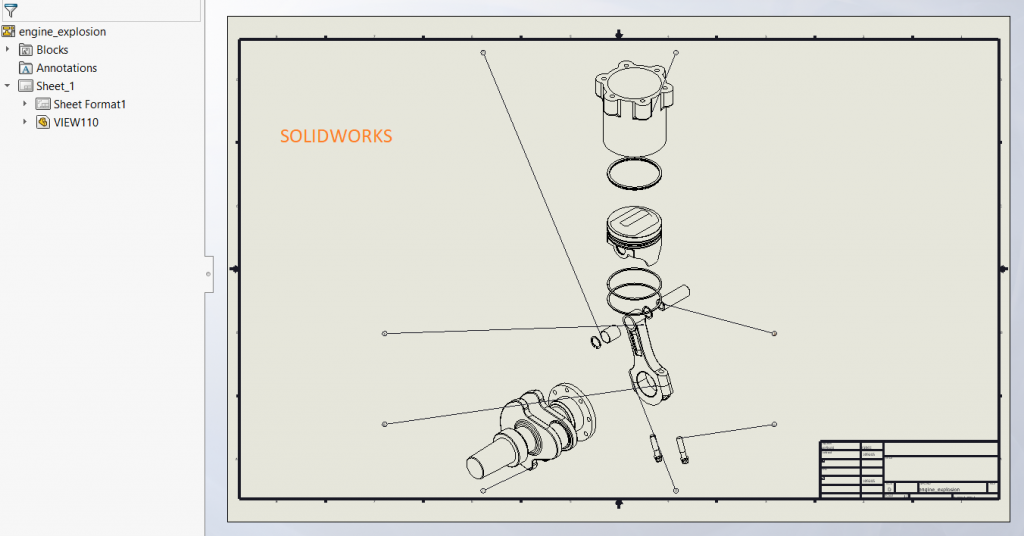
Contact us to know more
Data translation is a complex job. Even after using automated tools a lot of manual effort goes into ensuring that data translated is ready for production use. We automate this process using our inbuilt tools to reduce the time required for manual effort and ensure that the translated data is production-ready in a relatively short duration.
Contact us to know more about Solid Edge to Autodesk Inventor translator
Using our translation solution we translate files with feature history and ensure that the translated files are ready to be used for production.
Our Solid Edge to Autodesk Inventor translates Solid Edge data to Autodesk Inventor. 3D models are translated with features but the feature tree in Inventor might not be similar to the feature tree in Solid Edge, assemblies are translated with positional representations and assembly mates and drawings are translated with the association to 3D models. Below are salient features of our translator.
- Part files are translated with feature history but the feature tree might not be similar to the feature tree in Solid Edge.
- Assemblies are translated with assembly mates
- Inventor Positional representations are created from Solid Edge assembly families\alternate assemblies
- Assembly Explosions are not supported yet
- Drawings are translated with association to 3D models
- Drawing dimensions are created with association to 3D models
- Drawing annotations like surface finish symbol, feature control frame, datum target are translated to Inventor drawing from Solid Edge drawing
- Existing 3D models that are already translated to Inventor can be reused if their orientation is as per Solid Edge
- Translation is cloud based. So you don’t have to worry about licenses
Contact us to know more about Solid Edge to Autodesk Inventor translator
Contact us to know more about Solid Edge to SOLIDWORKS translation
Using our translation solution we translate files with feature history and ensure that the translated files are ready to be used for production.
CAD translation is a complex process. Even after using an automatic translator, manual effort will be required to ensure translated files are production-ready. We have in-house tools that not only translate files but also provide assistance in verifying translated files. Using our expertise we ensure that translated files are ready for production. Following are the features of this Solid Edge to SOLIDWORKS translation service
CAD translation is a complex process. Even after using an automatic translator, manual effort will be required to ensure translated files are production-ready. We have in-house tools that not only translate files but also provide assistance in verifying translated files. Using our expertise we ensure that translated files are ready for production. Following are the features of this Solid Edge to SOLIDWORKS translation service
- Production-ready files
- Solid Edge part features are translated to SOLIDWORKS part features
- Sheet metal Features are also translated. But they are partially supported now
- Components in SOLIDWORKS assemblies will be positioned correctly as per Solid Edge assembly
- Assembly mates are created in SOLIDWORKS assemblies based on Solid Edge assembly constraints
- Solid Edge assembly configurations are converted to SOLIDWORKS display states
- Solid Edge assembly explosions are converted to SOLIDWORKS explosions (Explosions are created that are required for drawings. Others will be created based on requirement)
- Family of assemblies are translated to SOLIDWORKS configurations
- Drawings will be converted with associativity to 3D models
- Drawing sheets of all sizes are supported
- Drawing views are created in SOLIDWORKS exactly as in Solid Edge
- Dimensions are created in SOLIDWORKS drawings with associativity to 3D models
- Other annotations like Surface finish symbol, Datum targets, Feature control frames, Notes, balloons are also converted. Grouping information is not obtained