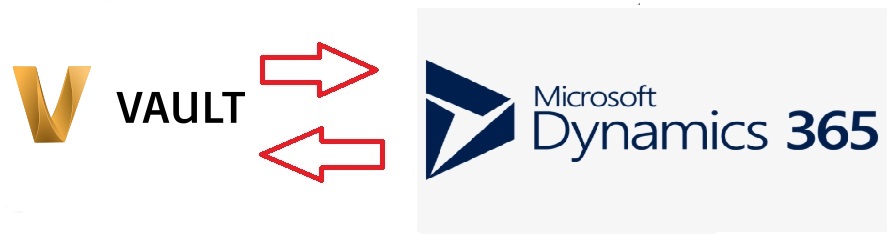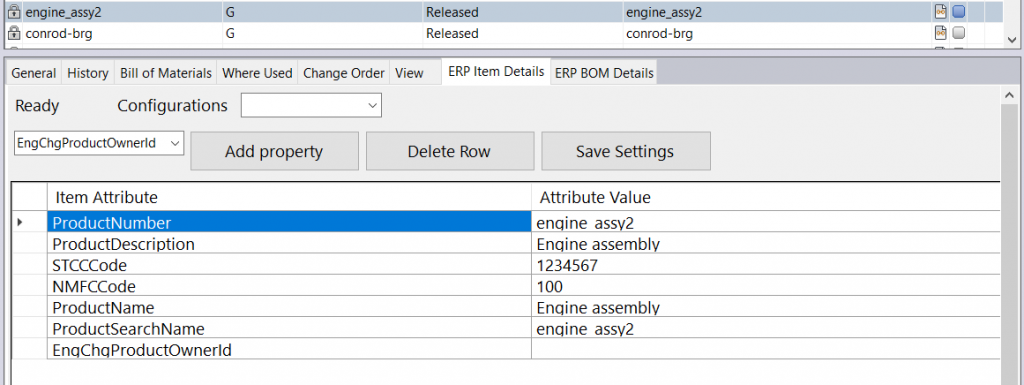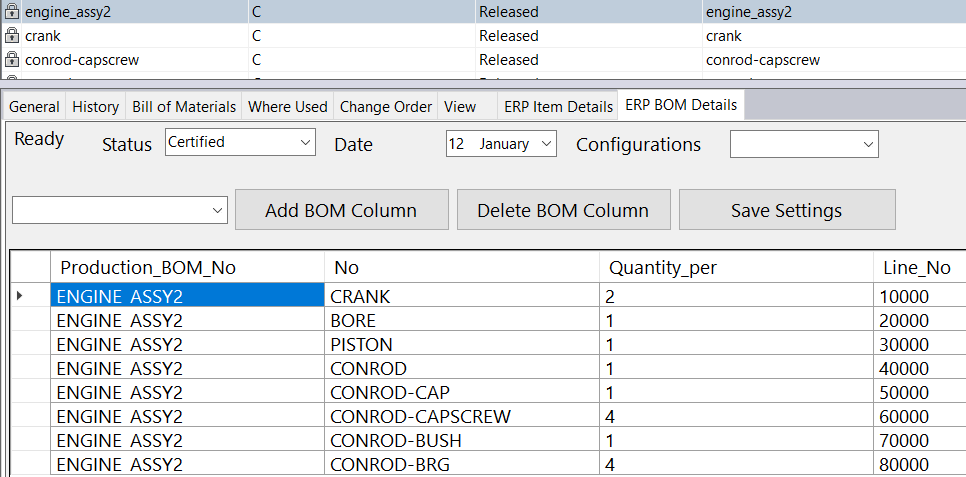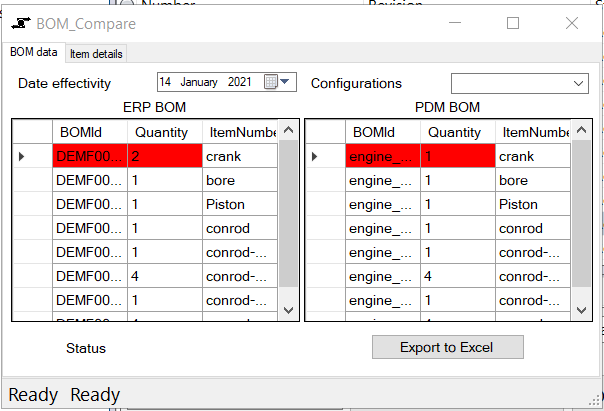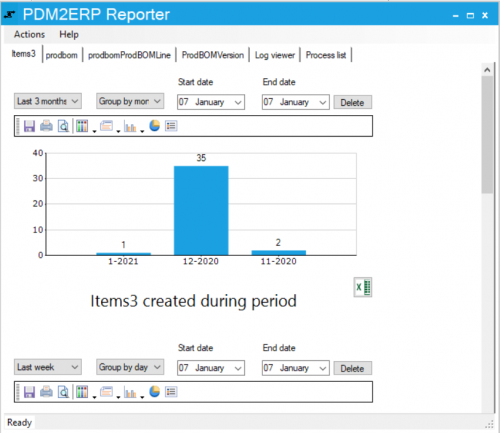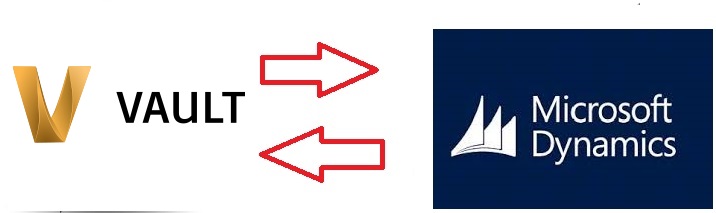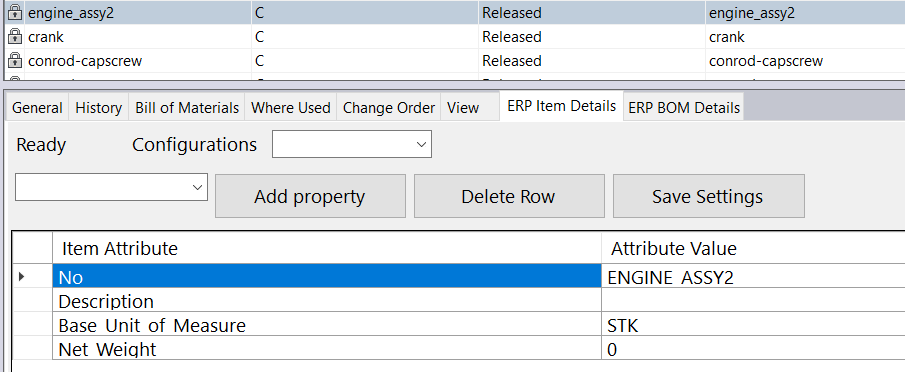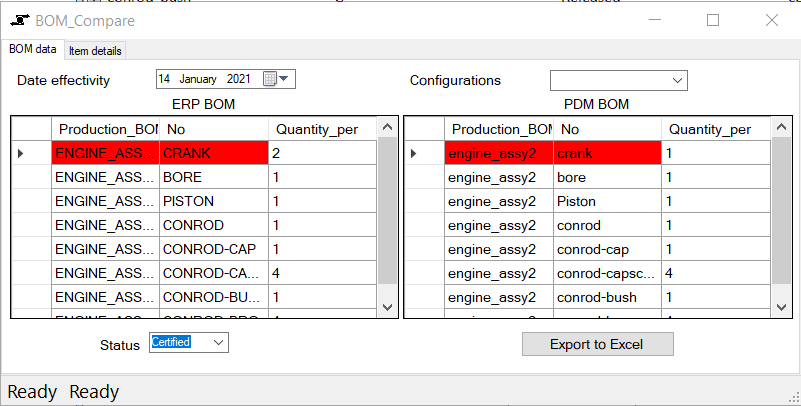AV2ERP is an integration software which seamlessly transfers data from Autodesk vault to any ERP system. Autodesk Vault Business Central Integration Easy to set up and also comes with advanced functionality to handle complex scenarios Contact Us Install the extension that is AV2ERP provided by PLM CAD utilities AS […]
AV2ERP is an integration software which seamlessly transfers data from Autodesk vault to any ERP system. Autodesk Vault Business Central Integration Easy to set up and also comes with advanced functionality to handle complex scenarios Contact Us Install the extension that is AV2ERP provided by PLM CAD utilities AS […]
AV2ERP is an integration software which seamlessly transfers data from Autodesk vault to any ERP system. Autodesk Vault – SAP S/4HANA Cloud Integration Easy to set up and also comes with advanced functionality to handle complex scenarios Contact Us Install the extension that is AV2ERP provided by PLM CAD […]
AV2ERP is an integration software which seamlessly transfers data from Autodesk vault to any ERP system. Autodesk Vault – SAP S/4HANA Cloud Integration Easy to set up and also comes with advanced functionality to handle complex scenarios Contact Us Install the extension that is AV2ERP provided by PLM CAD […]