How to transfer Bill of Materials from Siemens NX to Dynamics 365 F&O?
Schedule a demo.
Automate integration between Siemens NX and Dynamics 365 F&O using NX2ERP
Contact Us
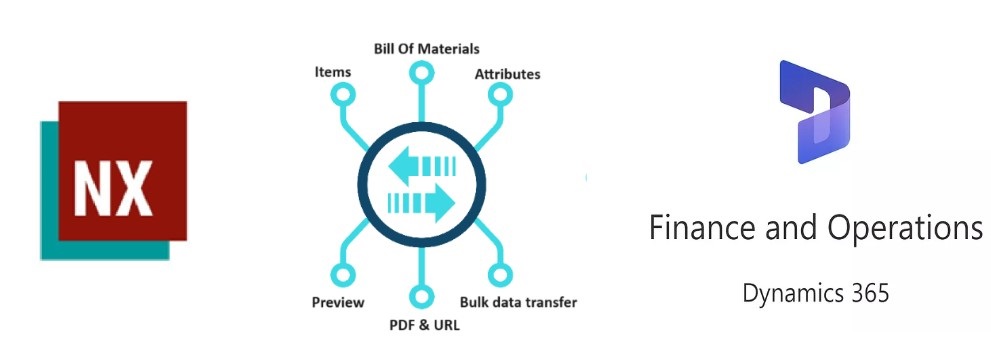
https://youtu.be/lp1lE4s6mro
- Install NX2ERP provided by PLM CAD UTILITIES AS.
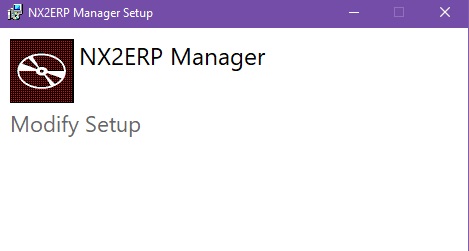
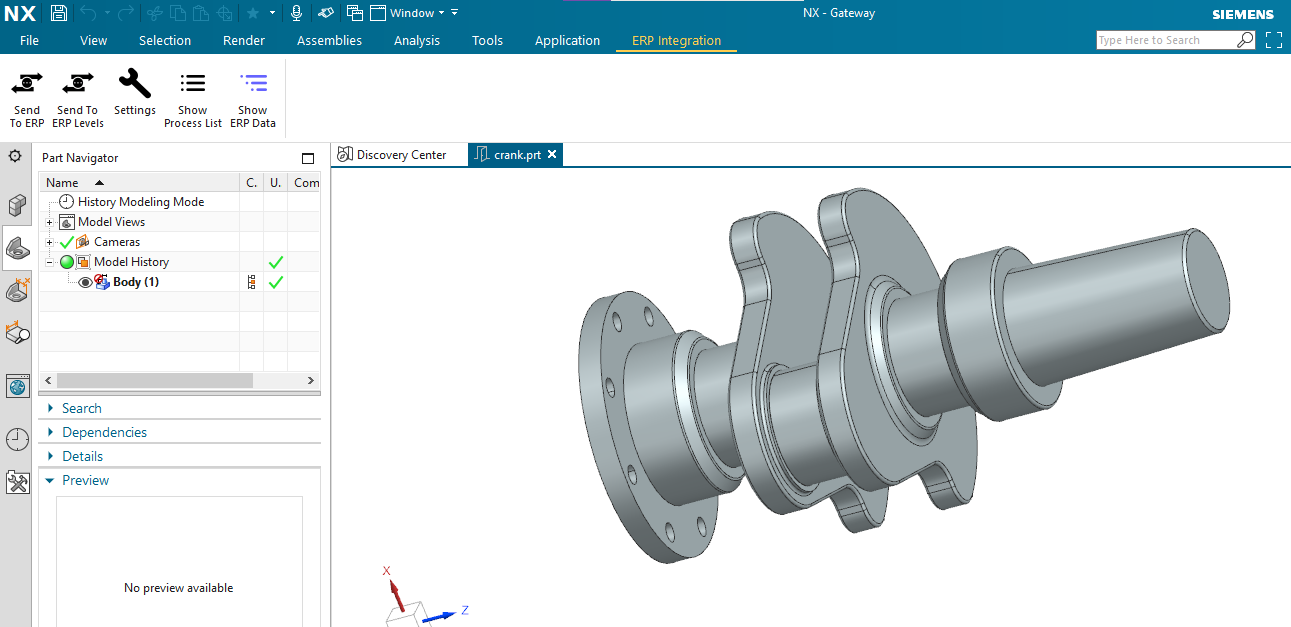
- After installing NX2ERP you can see the new tab “ERP Integration”.
- Configure integration settings for Dynamics 365 F&O using OData webservices.
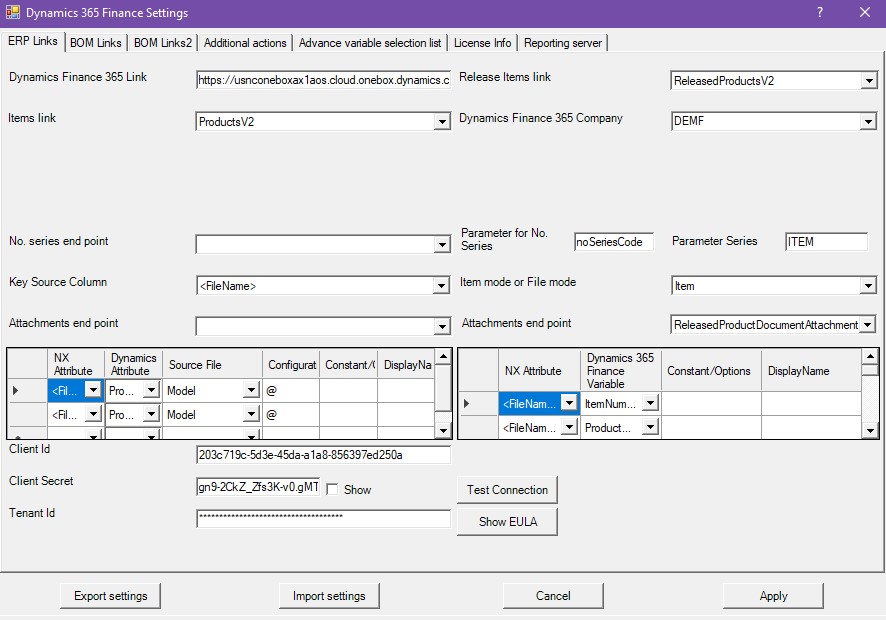
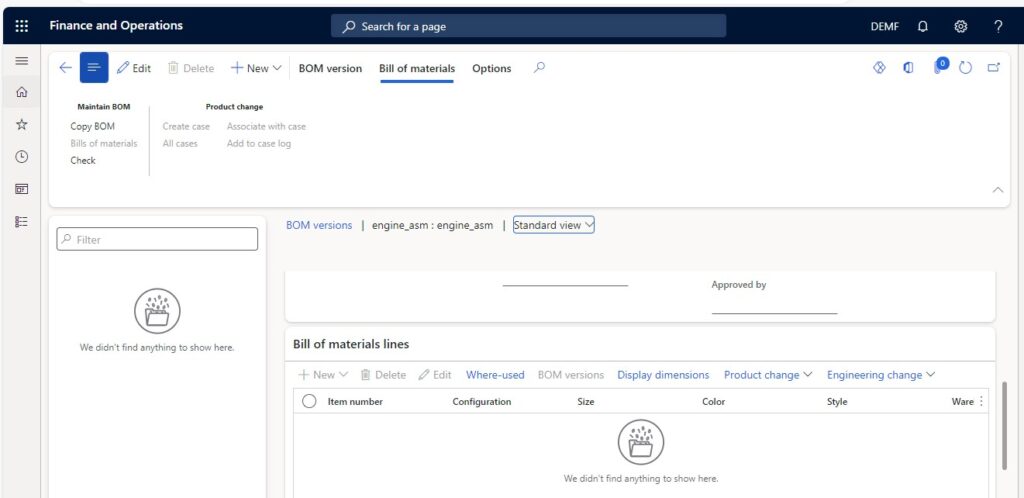
- Before sending the data to Dynamics 365 F&O check whether Bill of Materials are there or not in Dynamics 365 F&O.
- As you can see in the picture that Bill of Materials is not present in Dynamics 365 F&O.
- Now will transfer the data to Dynamics 365 F&O.
- You can transfer it by clicking on “Send to ERP” or “Send to ERP All levels”.

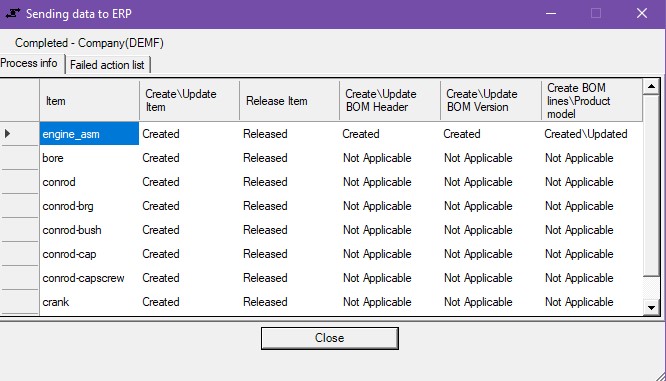
- This process dialog shows the status about the process.
- If items are newly transferred the status will be marked as “Created”,if already items exist then the status would be “Updated”,if any error occured those will be stated as “Failed”.
- Now if you go and check whether Bill of materials are transferred in Dynamics 365 F&O.
- Bill of materials are successfully transferred to Dynamics 365 F&O.
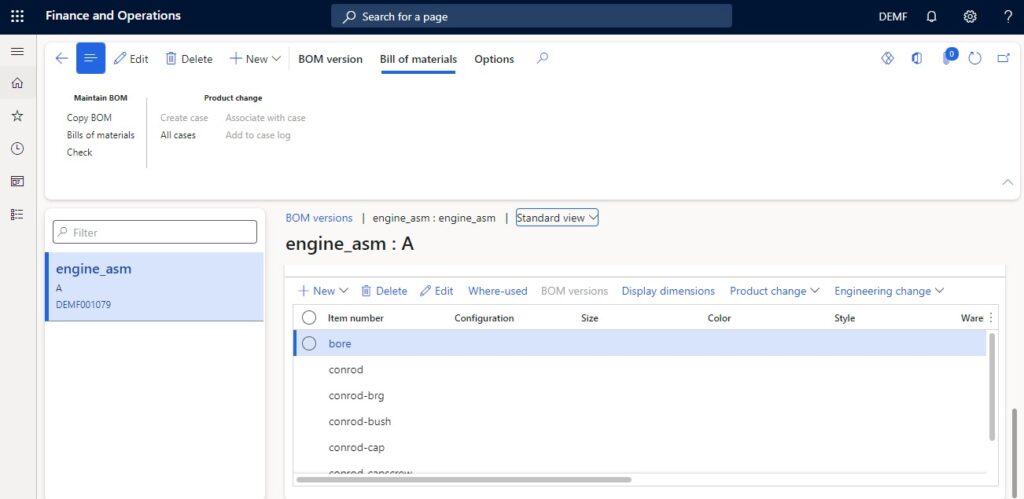
Schedule a demo.

